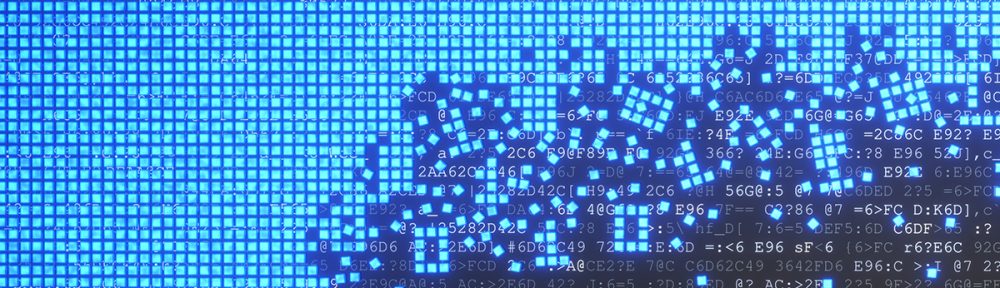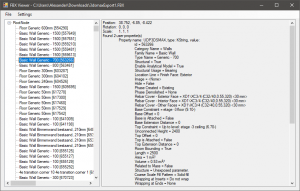This week I came across a simple option to inspect FBX files, something I’ve always wanted to have. It’s not a native solution or does not have fancy GUI or has a 3D viewer. It’s a framework to use the FBX SDK using .NET. The sample that comes with it, does just what I need!
At Soltegro we’re working with BIM models in the form of Revit, Navisworks or AutoCAD files. Each of these pieces of software can transform these files into FBX files, however they all do it differently. And to that end I’m looking for a way to inspect the FBX files, and it’s internal tree, before importing them into Unreal Engine 4.
You can find the tool on GitHub; https://github.com/Kolky/ManagedFBX. Thanks to returnString for the first version.
I’ve modified it slightly to support the FBX SDK 2016 v1.1 used by Unreal Engine 4.16. And made it support FbxProperties and expanded the sample to be more versatile. I might add a WPF version of the Sample and also more FBX info in the future. But for now it does what I need!